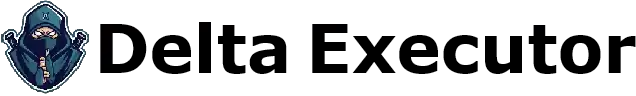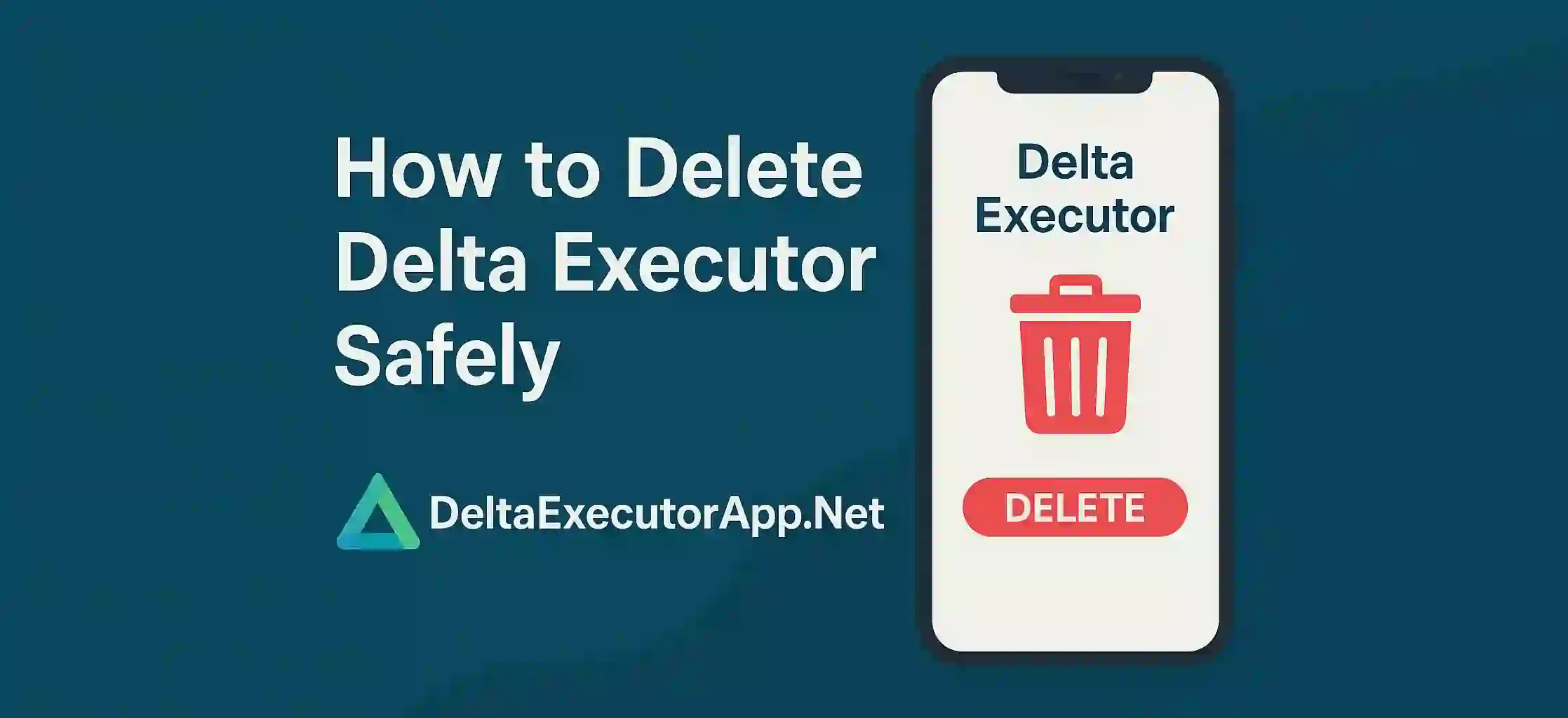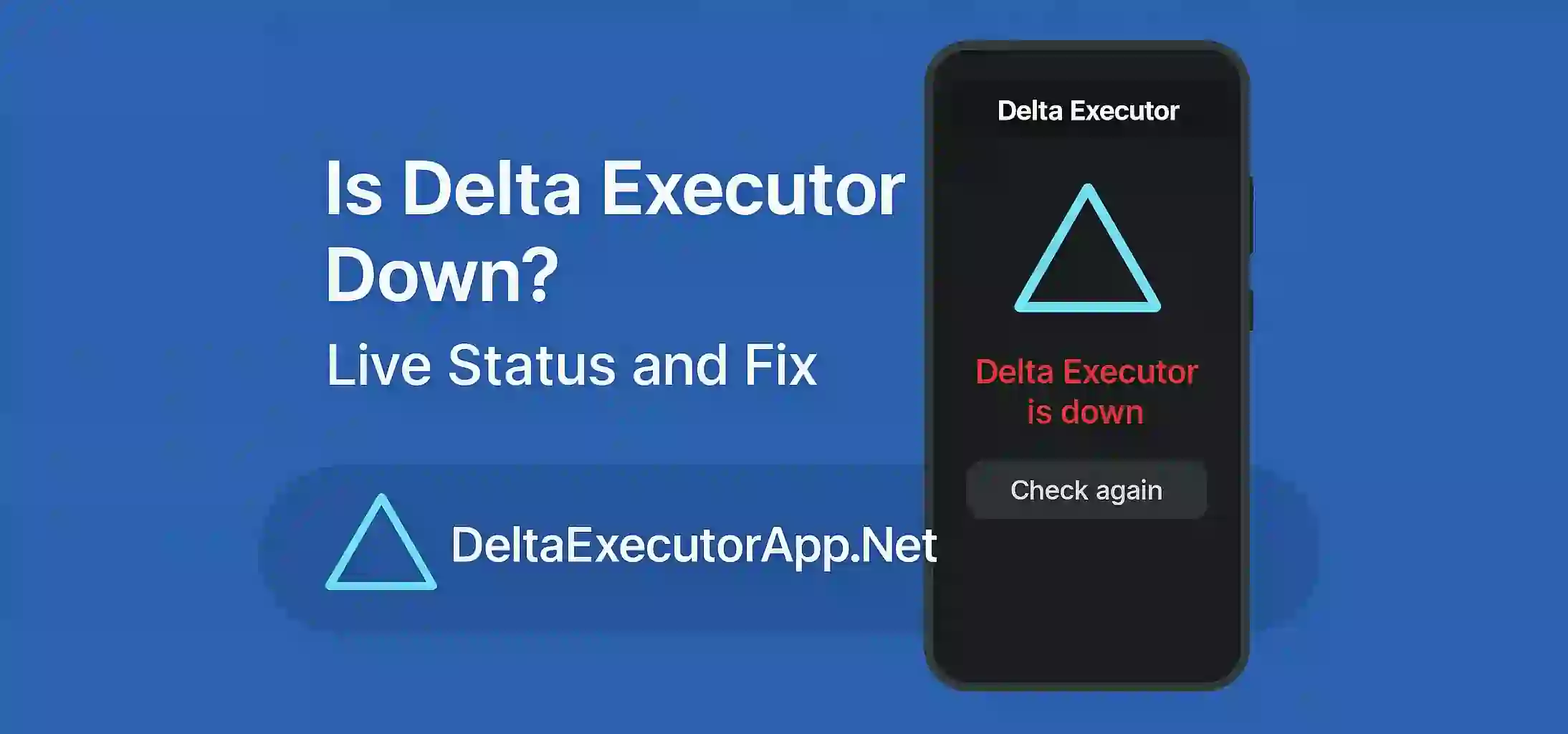What is GUI in Delta Executor
GUI stands for Graphical User Interface. In simple words it is the screen you see when you open Delta Executor. This GUI lets you enter scripts load files inject into Roblox and control other settings. For beginners it may look confusing but once you understand the parts it becomes easy to use.
Main Sections of the GUI
Here are the main parts of Delta Executor GUI and what they do:
Script Editor
This is the big box in the center. You type or paste your Lua scripts here. It supports syntax highlights and auto indenting.
Inject Button
This button starts the connection between Delta and Roblox. You must click this before running any script.
Execute Button
After typing the script click this to run it inside the Roblox game. The script will now work in real time.
Clear Button
Clears everything in the script editor. Helpful when you want to write fresh code.
Open File
Lets you load script files from your computer. Useful if you save or download scripts in .lua or .txt format.
Settings or Options Tab
Here you can manage auto attach theme language and other advanced settings.
GUI Customization for Users
Delta Executor allows you to change the look of the GUI. You can switch between light or dark themes change font size and adjust window size. This is helpful for people who want to make the screen easier to read or more stylish.
Tips for New Users
- Always inject before executing a script
- Use the Clear button to avoid overlapping scripts
- Save your favorite scripts to use later
- Avoid running random scripts without knowing what they do